ul. Powstańców Śląskich 7a
53-332 Wrocław
NIP 8992786490
KRS 0000608120
REGON 363987723
Global4Net Sp. z o. o.
+48 71 769 11 32
© 2009 – Global4Net. All Rights Reserved.

Are you struggling with the performance or overall operation of your Magento-based online store? Don’t worry; there are several things you can do to speed things up. In this post, we want to show you seven steps that will make your store more effective, faster, and SEO-optimized. Let’s get right to it!
Optimization of an online store is incredibly important on two crucial levels. For starters, an optimized store is more user-friendly and, therefore, attracts and retains more customers. Some time ago, there was a study showing a clear correlation between page load time and bounce rate:

For anyone who’s been waiting for a long time for a website to load at least once, this correlation is obvious – the faster the website, the lower the bounce rate.
Secondly, website optimization is a vital aspect of modern SEO. Google’s guidelines for webmasters and website owners are clear – websites should be fast and fully optimized for mobile devices. Only this way can you rank high on Google.
With this introduction done, let’s have a look at how to optimize your Magento store.
STEP 1: INVEST IN GOOD HOSTING
Hosting is important for four major reasons:
Read about hosting requirements for an online store built on Magento.
STEP 2: SWITCH TO PRODUCTION MODE
In Magento, there are three different operation modes: default, development, and production. When your website is ready to go live, you should switch to production mode to improve your store’s operation.
STEP 3: CHOOSE THE RIGHT TEMPLATE
The template also influences the way your store works. Make sure you pick the template that is:
Some templates are overloaded, and they slow your store down. If you want to ensure you pick the right template, read its reviews before you install it.
STEP 4: MINIFICATION
Put shortly, minification is the process of minimizing the amount of code in your website. You can use this process, as well as merge CSS and JavaScript files, to lighten your website. As a result, the loading time will shorten because browser will have to process less requests. Additionally, your website files will also take up less space.
STEP 5: USE A CDN (IF YOU RUN AN INTERNATIONAL STORE)
This abbreviation stands for a content delivery network. CDNs use networks of distributed servers storing website files. These servers are usually scattered across the globe, and they are used depending on the given user’s location. This solution is incredibly useful when you run an international store. This way, if you have customers in Portugal, a server located in Spain can be used to accelerate access to your website for users from this country.
STEP 6: OPTIMIZE IMAGES
This step can make a real difference as every online store holds thousands of images. Here, you have two options:
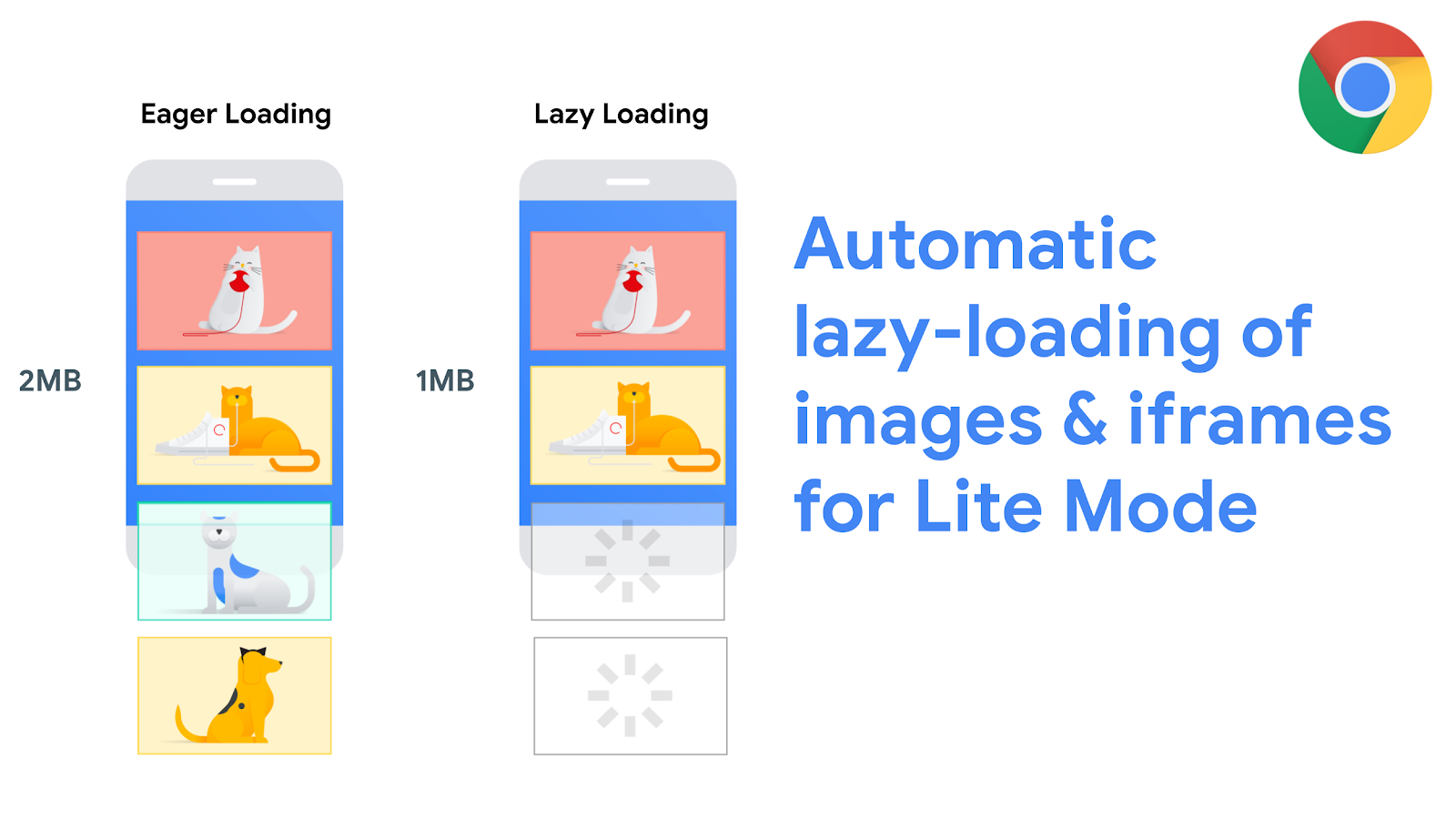
STEP 7: NEVER NEGLECT UPDATES
Magento is a living thing that’s continually updated and improved. Ensure you keep track of updates and use them in your store. This will result in improved operation, security, and performance. Needless to say, these updates are also responsible for fixing bugs, so they are a must-have for every decent online store.
If you struggle with implementing these seven steps, we are happy to help you. At Global4Net, we work with online stores built on Magento and Adobe Commerce. We know both platforms inside-out, and our goal is to make your store as optimized as possible, both for your customers and Google. If you need our help, just reach out, and we’ll take it from there.
Since the beginning of 2022, we are part of Unity Group. Now, by signing up for our newsletter, you will be kept up to date with information from our entire organization.




